Detailed documentation
The detailed step-by-step approach to using BOLD
- Home
- »
- Resource Hub
- »
- Documentation

Overview
This documentation provides detailed guidance on BOLD's functionality and best practices, covering topics such as data collection, management, and publication. It also offers insights into the platform's integrated analytical tools and their use in data validation and visualization. The BOLD team regularly updates the handbook to reflect new tools and functionalities. For further assistance or detailed information on specific features, users can contact the BOLD Support team at support@boldsystems.org.
Instructions for how to cite the BOLD system, BINs, records, data packages, and datasets can be found on the Citation page.
Comprehensive documentation for efficient data submission and management
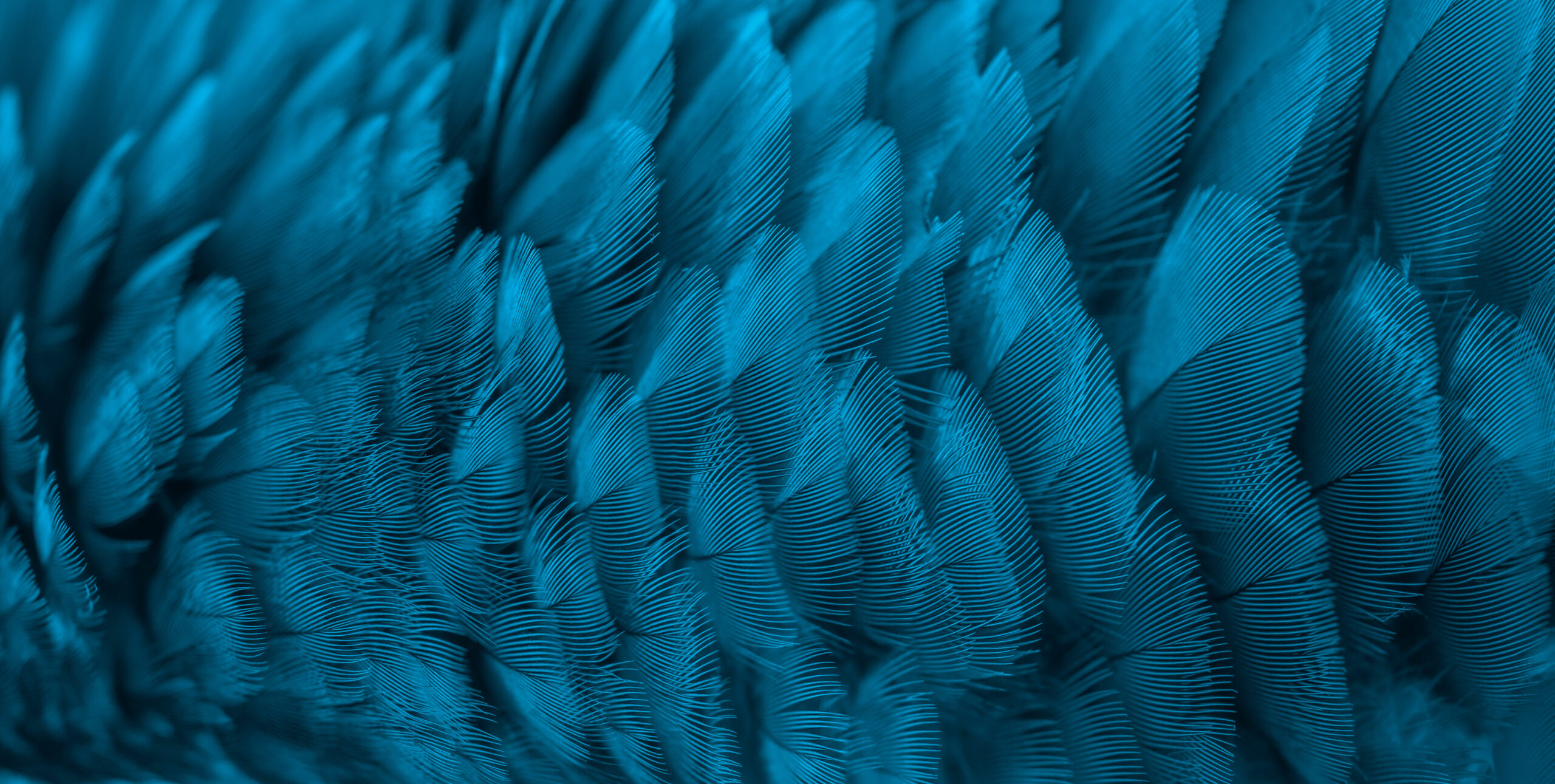
Quick Start Guide
Creating Your BOLD Profile
To register for an account on BOLD, follow these steps:
-
Navigate to the Registration Page: Click on "Workbench" in the header. Under the login section, click on "Create Account."
- Fill in the Registration Form: Enter your details in the registration form. If you are not associated with any formal institution, register a new institution using the format "Research Collection of [Your Name]."
- Submit the Form: After submitting the form, you can click on "Login" immediately. You will also receive a welcome email within a few minutes.
- Update User Preferences: Once logged in, click on your name in the top left menu under the BOLD logo and select "Edit User Preferences" to update your profile information such as name, institutional affiliation, password, and email address.
Mastering BOLD's User Interface
BOLD's user interface is designed for ease of use and quick access to features. Key navigation elements include:
- Databases: Access the Public Data Portal, Barcode Index Numbers (BINs) Database, Primer Database, and Publication Database.
- Identification Engine: Use the animal, plant, and fungal identification engines based on specific genes by pasting a FASTA file to compare a sequence to the reference library.
- Taxonomy Browser: Explore images, distribution maps, and details for each taxon on BOLD.
- Workbench: Manage and contribute to DNA barcode projects, and access BOLD data analysis tools.
- Resources: Find technical documentation, submission templates, and other resources such as BOLD Data Packages and APIs.
- Public Search and Downloads: Use the search bar in the top menu to find data and download public data after specifying search parameters.
Identifying Unknown Sequences
The BOLD ID Engine facilitates the identification of unknown sequences. Follow these steps:
- Access the ID Engine: Navigate to the BOLD Identification Engine page.
- Submit a Sequence: Paste a FASTA file containing your sequence into the provided field. The engine uses the BLAST algorithm to align your sequence with the reference library.
- Batch Identifications: Submit up to 50 sequences at a time for identification if you are signed in.
- Database Selection: Choose from databases such as All Barcode Records, Species Barcode Records, Public Barcode Records, Full-Length Barcode Records, Fungal Records, or Plant Records based on your needs.
- Receive Results: Opt to get your results via email. The system will provide an estimated run-time upon submission.
Accessing BOLD's Rich Taxonomic Resources
To explore taxonomic data on BOLD, use the following features:
- Taxonomy Browser: View detailed information including images and distribution maps for each taxon.
- BIN Database: Explore the Barcode Index Numbers (BINs) which provide a systematic view of taxonomic data.
- Public Data Portal: Access a wide range of public data on various taxa.
- Publication Database: Find publications related to DNA barcoding and taxonomic studies.
- Primer Database: Access primers used in DNA barcoding studies.
Streamlining Data Upload and Management
BOLD provides an intuitive interface for data management. Key steps include:
- Project and Specimen Management: Use BOLD's project and specimen-centric database to create, modify, and search for records and projects.
- Data Upload: Follow the guidelines for uploading data to ensure it meets BOLD standards.
- Data Aggregation: Utilize Datasets to aggregate data from multiple projects for easier access, sharing, and publication.
- Data Analysis Tools: Leverage BOLD's analytical tools for data validation and report generation.
- Collaboration: Share data with collaborators while maintaining control over access and permissions.
